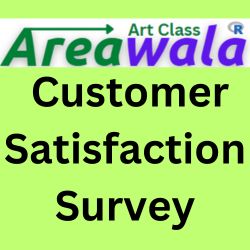Most user friendly Quiz Survey Poll Maker for business. Unlock the power of assessment and feedback with QSPMaker.com for all type of business and assessment.
Quiz Survey Poll Maker for business
Take your market research and customer engagement to the next level with QSPMaker. Easily create free surveys for business to gather insights, measure customer satisfaction, and make informed decisions. Whether you’re conducting product research, gathering feedback on services, or assessing employee satisfaction, QSPMaker provides the tools you need to gather actionable data and drive growth.
With QSPMaker’s customizable templates, intuitive interface, and powerful analytics, you can create, distribute, and analyze quizzes, surveys, and polls with ease. Harness the power of data to propel your educational initiatives forward or elevate your business strategy to new heights.
Quiz Survey Poll for Educators
Empower your teaching with QSPMaker’s intuitive tools designed to enhance student engagement and comprehension. Create captivating quizzes that cater to diverse learning styles, from multiple choice to short answer questions. Seamlessly integrate multimedia elements to enrich the learning experience and inspire critical thinking. With QSPMaker, you can effortlessly track student progress, identify areas for improvement, and foster a culture of continuous learning.
Not just limited to quizzes, QSPMaker offers robust survey and poll-making capabilities, enabling educators to gather valuable feedback from students to inform teaching practices and curriculum development. Drive meaningful dialogue with your students and cultivate an environment of collaboration and growth.
Join the thousands of educators and businesses already leveraging QSPMaker to transform assessment and feedback processes. Sign up today and experience the difference QSPMaker can make for your organization.
Latest Quiz, Survey and Poll
FAQ of QSPMaker.com
QSPMaker.com is short name of Quiz, Survey, Poll Maker. This website is a comprehensive platform that enables users to create quizzes, surveys, and polls tailored to their educational and business needs. It offers a user-friendly interface and a wide range of customizable options to enhance engagement and gather valuable insights.
QSPMaker is designed for educators, businesses, and anyone else looking to create interactive assessments, gather feedback, or conduct research.
Yes, QSPMaker offers a free version for 1 quiz, survey and poll. You can promote your business (website, youtube channel) without any cost. There are most affordable premium plans available with additional functionalities and customization options.
QSPMaker supports various question types, including multiple choice, short answer, true/false, matching, and more. You can also incorporate multimedia elements such as images and videos to enhance your assessments.
Yes, QSPMaker provides analytics tools that allow you to track student performance or survey responses in real-time. You can analyze results, identify trends, and gain insights to inform your teaching or business strategies.
QSPMaker takes data security and privacy seriously. We use industry-standard encryption protocols to protect your information and ensure confidentiality.
Yes, QSPMaker offers customization options such as themes, fonts, colors, and branding, allowing you to create assessments that reflect your organization’s identity.
Yes, QSPMaker supports collaboration features that enable multiple users to work together on creating and editing assessments in real-time.
You can visit QuizRanker.org and use freely quiz for your business or website. Simply visit QuizRanker.org and use skill quiz for your website without any cost.
Getting started with QSPMaker is easy! You should have any google account. You can create free gmail if you don’t have or don’t want to use your main gmail id. Simply sign up for an account on our website, and you’ll gain access to our platform where you can start creating quizzes, surveys, and polls right away.